 Commercial
Commercial
Leaseweb Server Automation for WISECP is having an ability to communicate your WISECP Panel with Leaseweb’s SSC Panel using Leaseweb’s API system. Using this module you or your customer can able to do various activities like viewing server information, server reboot, power on/off, IP address block/unblock and so on features implemented in this module. The modules is based on Leaseweb API v2 for Dedicated Servers
========================= CLIENT FUNCTIONS =========================
- Power On/Power Off /Reboot
- List Server Information
- View OS Password/ Rescue Password
- View List of OS and Rescue OS
- Build server with OS/ boot into rescue mode
- View IP Address, Set Reverse DNS
- View Bandwidth Graph
========================= ADMIN FUNCTIONS =========================
- Import the Server(s) as WISECP server
- View region based Server(s) and perform action their after
- Suspend/Unsuspend/ Power On/ Power Off/ Reboot
- Disable/ Enable Windows OS/ Plesk/ cPanel from client Area
- List Server Information
- View OS Password/ Rescue Password
- View Server contract information
- View List of OS and Rescue OS
- Build server with OS/ boot into rescue mode
- View IP Address, Set Reverse DNS
- IP Address Block/ Unblock
- View Bandwidth Graph
- Support Multiple regions
========================= REQUIREMENTS =========================
- IonCude Loaders
- Leaseweb API Key (Supports All region)
- License Key
Note: This Modules Source Code is Encoded with Ioncube.
0
Reviews (0)
Rate this product and write a comment.
Rate ItNo comment has yet been made.
Be the first to comment!
In addition to WISECP System Requirements, the following requirements must also be available on your server.
Leaseweb Different Region APIModule License Key
Get Product Support
If you need more detailed information or support about this product, you can contact the developer with the following contact information.
[email protected]
Website Contact Support Contact Twitter
Related Products

Developed by
Ali Şan Sayar
0 Reviews
Commercial

Developed by
Whmcs Global Services
0 Reviews
Commercial
Linode
The module allows you to resell Linode Servers and even allow your cli...

Developed by
WHMCSModule Networks
2 Reviews
Commercial
Contabo Cloud Auto...
Contabo Cloud WISECP Module

Developed by
NLA DIGITAL SOFTWARES
0 Reviews
Commercial
VirtualizorCloud
VirtualizorReseller is a module that allows you to propose VPS offers ...
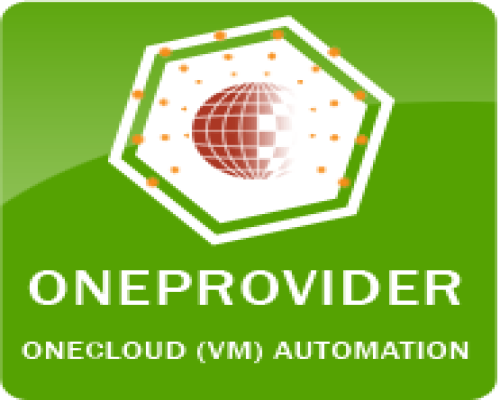
 Turkey (Türkçe)
Turkey (Türkçe) Worldwide (English)
Worldwide (English)
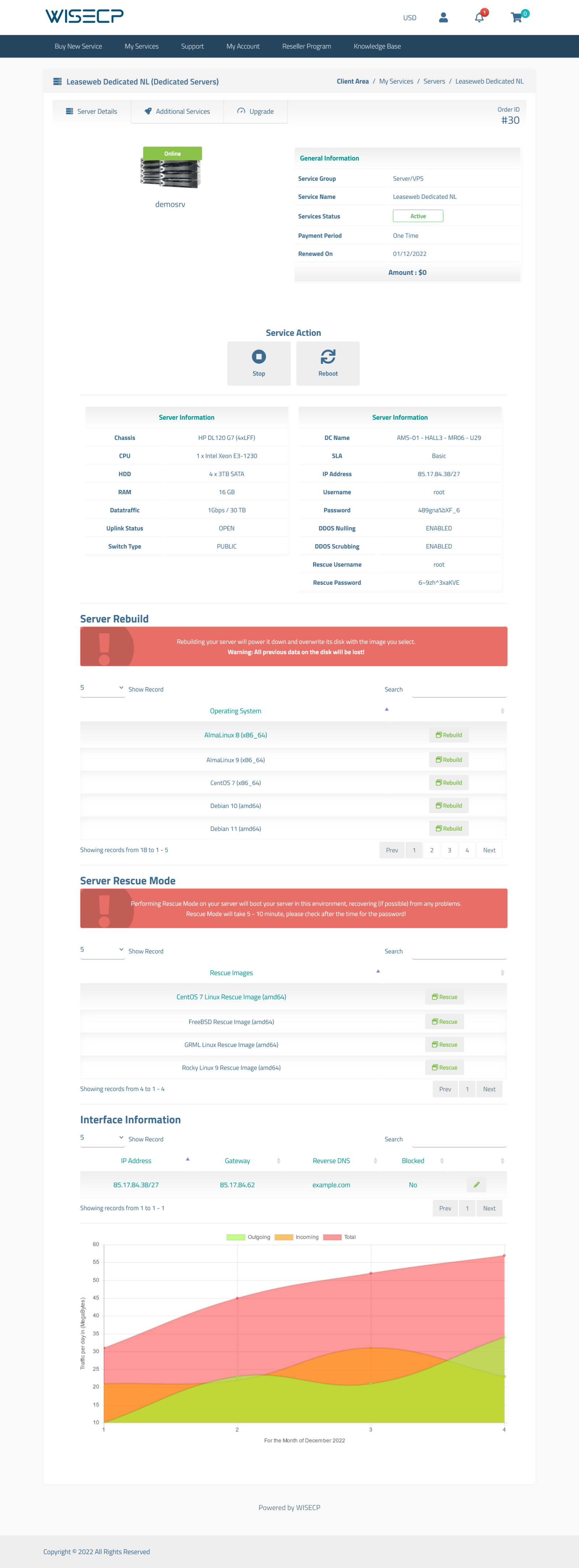
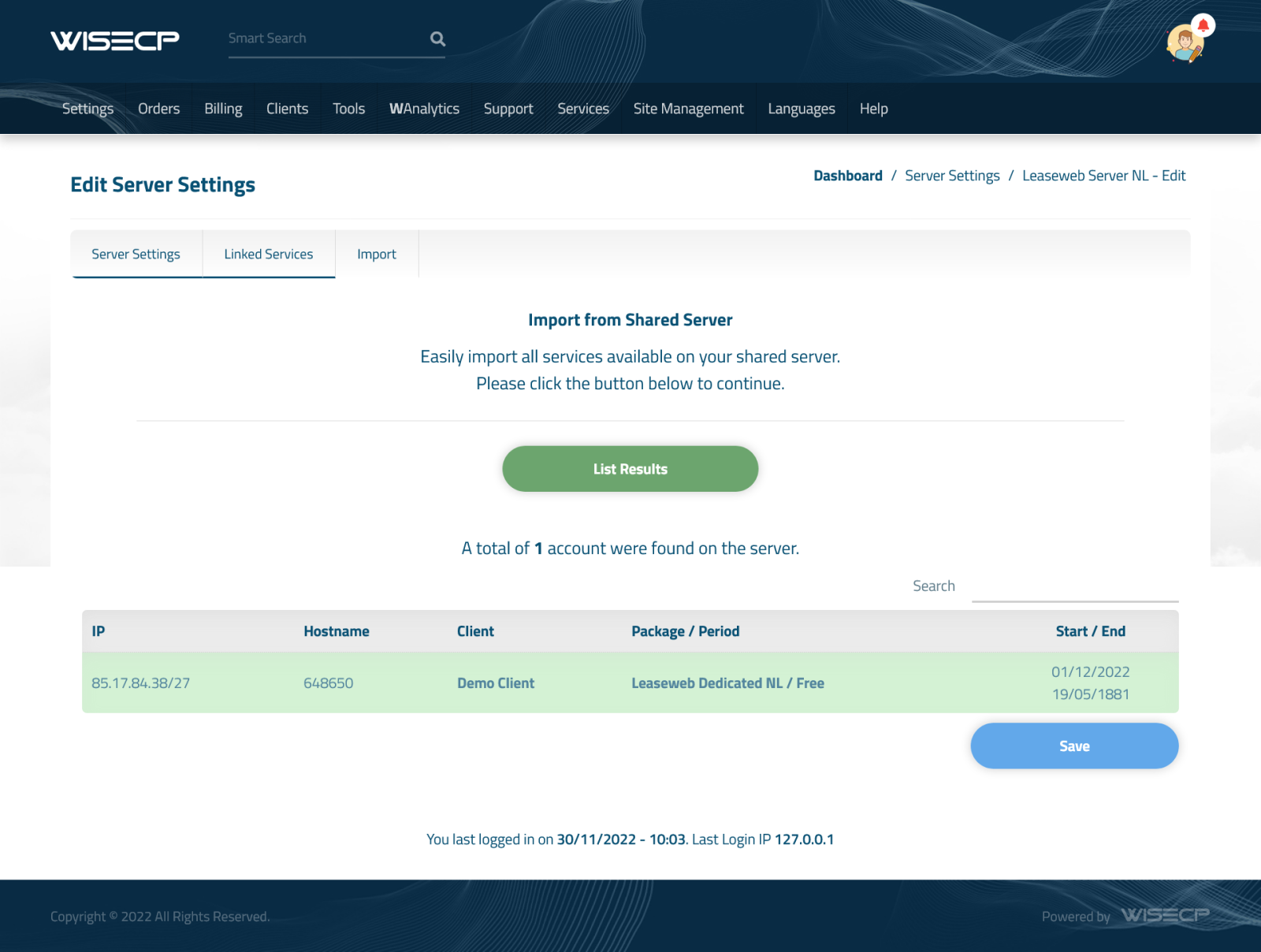
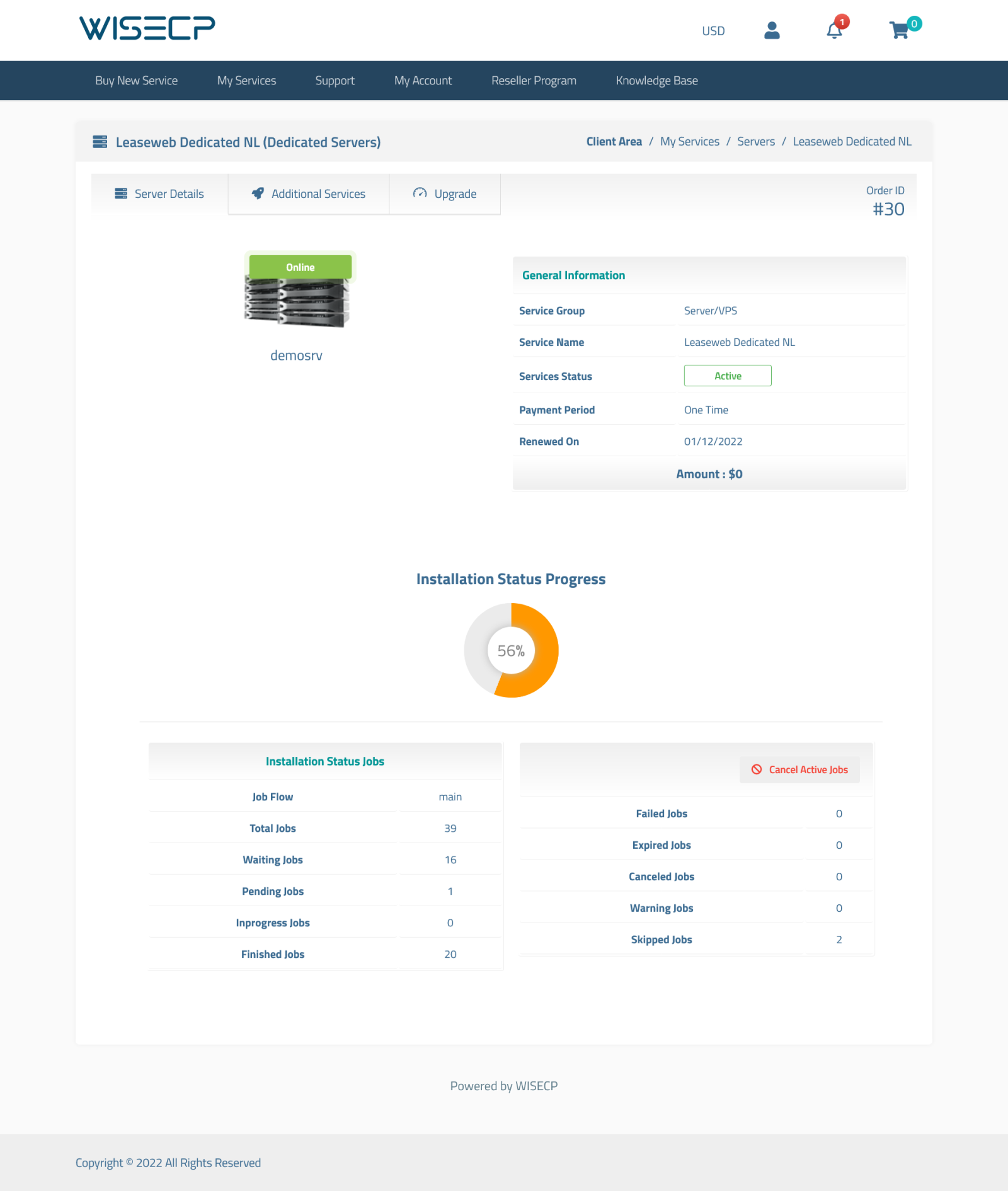
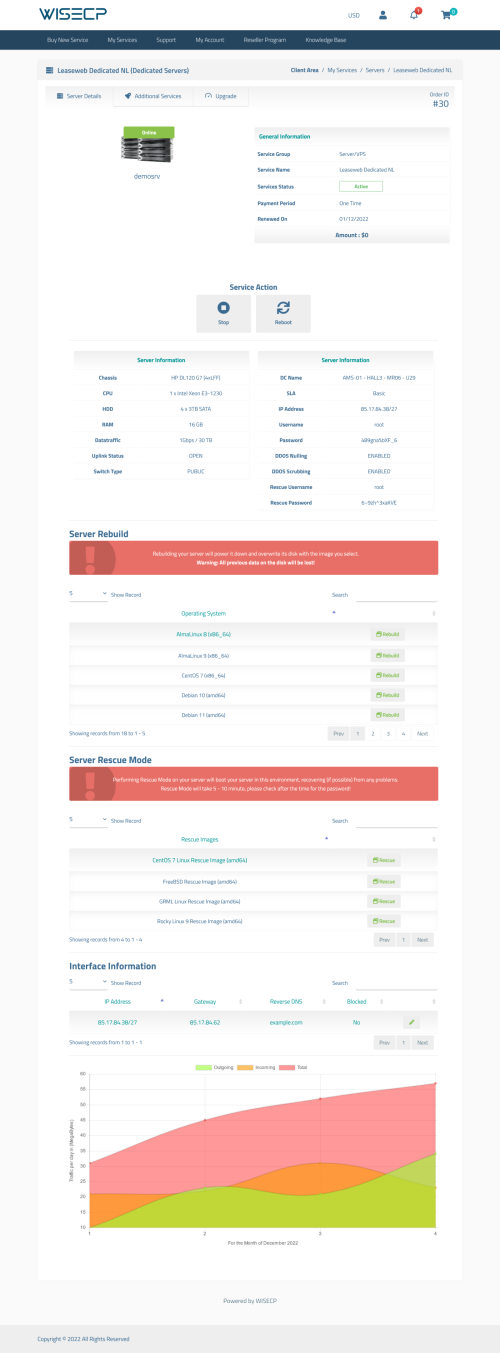
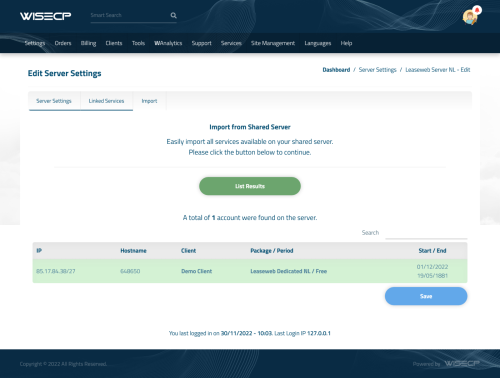
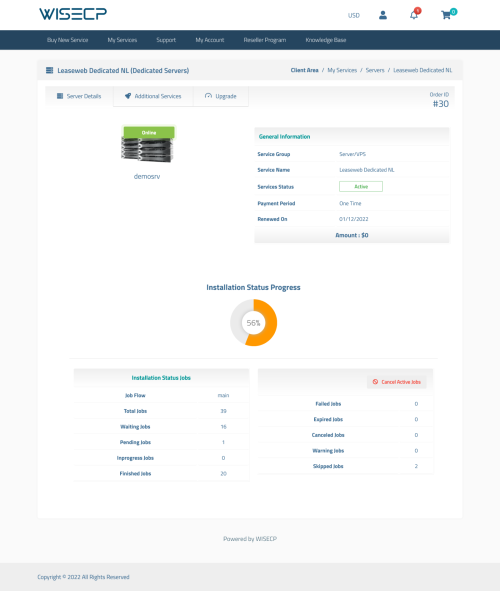

0 Reviews